Have you ever wondered what makes some websites pop up when you search for something online? What is on-page SEO optimization? That’s the magic of Search Engine Optimization.
You prefer clicking on the top-ranked links. Do you know why some websites appear at the top? It’s because of on-page SEO, which boosts your search engine rankings and attracts countless users to your website.
Website owners and marketers take care of every on-page element. Each aspect is tweaked according to the target audience, from deciding topics and creating content to improving user experience. They choose targeted keywords to focus on to enhance a website’s ranking.
Specifically, let’s dive into what is On-Page SEO optimization, and elements critical to improving a website’s search engine ranking a critical aspect of getting your website noticed.
What is On-Page SEO Optimization?
The process of optimizing web pages and content on a website to improve its search engine ranking is known as on-page SEO. It includes tweaking content, links, tags, and web pages so that the website ranks higher on SERPs for queries related to the relevant keywords.
It changes a brand’s online search visibility and drives increase organic traffic. In short, on-page SEO optimization of a website so that search engines can understand and trust it more, allowing it to rank higher on SERPs. Common on-page SEO elements include title tags, internal links, URLs, and blogs.
Read Also: What is Technical SEO Audit? Beginner’s Successful Guide
Why On-Page SEO is Important?
Now, that you are familiar with the definition of what is on-page SEO optimization let’s understand why on-page SEO is important. On-page elements, such as blogs, URLs, keywords, meta tags, and titles, tell search engines all about your website.
Google and other search engines use this on-page component to know if the website aligns with the user’s search intent and whether it provides value to customers and visitors. Search engines serve it to users if it does.
Having a good-looking website is not enough. Google’s algorithm is ever-changing, so you need to work on various on-page elements. Moreover, you must create helpful and valuable content to match user intent and build authenticity.
What is on-page SEO optimization includes changes and updates we make to different website elements that are visible to visitors. Website owners have complete control over every aspect of on-page SEO optimization. Therefore, they must do it correctly.
Here are a key reasons why on-page SEO is important:
- We include targeted keywords in titles, headers, meta tags, and descriptions, which ensures that our content matches the search queries so the target audience visits the website.
- On-page SEO optimization increases the chances of ranking higher on SERPs and makes the website more visible.
- Search engines prioritize Mobile-friendly websites while ranking pages.
- By optimizing and structuring a website, users can navigate it easily.
- On-page elements give your business a competitive edge and establish it as a reliable brand.
Also Read: AI Tools Power For Content Writing For Bloggers
What is On-Page SEO Techniques?
What is the on-page SEO optimization technique that a marketer must use to achieve the desired business and marketing goals? There are several components to On-Page SEO, each playing a crucial role in your site’s visibility and performance.
Let’s see how on-page SEO works for great results:
- Title Tags
- Keyword-rich URL
- Meta Descriptions
- SEO-friendly Content
- Header Tags
- Internal Linking
- External Links
- Images Using Alt Tags
1. Importance of Title Tags
A content title or page title is a part of HTML code that shows the main heading of your page. This title is displayed in browser tabs, social media posts, and search engines. The title plays a crucial role in deciding whether a user will click on your page or not. Your title tag looks like this on SERPs.
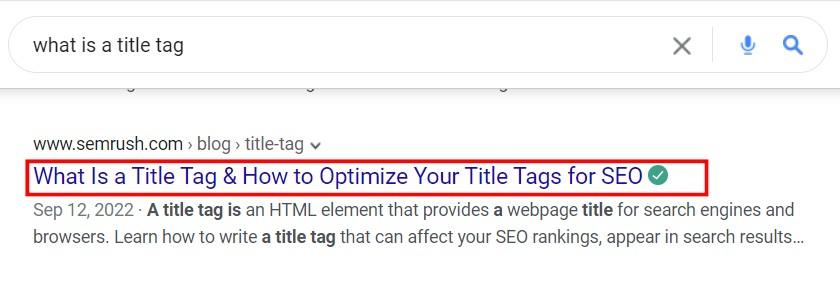
A well-crafted title tag can significantly impact your click-through rate and rankings. Here are some factors you need to consider while generating a title for your web page or content:
Keep it Brief: Keep it under 60 characters to ensure it’s fully visible in search results. In search results, Google does not cut it off while displaying.
Use Keywords: Your title must include targeted keywords so that visitors and Google can know what your page is about. Don’t stuff keywords and use them naturally in the title, make it descriptive yet engaging to entice clicks.
Be Descriptive: Craft a title that accurately describes the page’s content or goal.
Be Unique: Rather than copying another title, create a unique title for each page to show its clear purpose to Google.
Avoid capitalizing each word in the title.
If possible, involve your brand name in the title.
2. Craft a Keyword-Rich URL
What is on-page SEO optimization one of the primary factors is URL, which must be simple and brief. Google recommends using a relevant page address to the content, as it enables visitors to determine what it is about. By generating a complex address, please don’t make it look intimidating or cryptic.
Moreover, URLs shouldn’t contain full sentences, publish dates, or random numbers. Be sure to edit the URL before publishing it. Use the targeted keyword so that the URL aligns with the topic of the content, which will enhance your SEO effort.
Example of an inefficient and unfriendly URL:

An example of an optimized and useful URL looks somewhat like this:

Your search engine ranking will improve the more Google understands the gist and context of your web page. That page will be matched with relevant search queries by the search engine.
There are some tips to remember while generating a URL:
- You use just one or two keywords
- You always avoid using unnecessary words
- Always use HTTPs if possible because it’s one of the Google’s ranking factors
Also Read: 10 Tips How to Write Blog Posts Fast + Tools
3. Role of an Effective Meta Description
Crafting a meta description is like writing a mini-ad for your webpage. That short blurb appears under your page’s title in search engine results, acting as a sneak peek that entices users to click.
What is on-page SEO optimization for meta description? But how do you make it irresistible? Let’s dive into the art of writing an attractive meta description that grabs attention and boosts your SEO efforts.
There are best practices to follow to craft a click-worthy description:
- While there’s no strict rule, keep it between 150-160 characters so that the entire description is displayed in search results.
- Meta descriptions should have 120 characters for mobile devices.
- It is important that your meta description accurately reflects the content of your page. Misleading descriptions might get clicks initially, but they will result in high bounce rates, negatively impacting your SEO.
- Incorporate primary keywords naturally within the meta description. This not only helps with SEO but also signals to users that your page is relevant to their search query.
- Always use complete and interesting sentences. Active voice saves space and conveys clearer messages.
- You should avoid using alphanumeric characters.
- A strong call-to-action (CTA) encourages users to take the next step. Phrases like “Learn more,” “Get yours today” or “Discover now,” significantly boost click-through rates.
4. Create SEO-friendly Content
One of the most crucial what is on-page SEO optimization steps is creating quality and optimizing content that matches user intent. Along with adding keywords to your title, URL, and header, you must include target keywords throughout the post. However, they need to fit naturally. Identify relevant phrases and search terms to target and keyword research create a keyword list. Sort them by search volume and competition to make an effective content strategy.
When you will filter keywords, consider keyword difficulty as well. Short-tell keywords are difficult to rank they are more competitive. If you’re a beginner and have a small business, you must use long-tail keywords that are easy to rank. Having marked their presence in the market, you should move on to the harder ones.
You must use keyword research tools to find relevant keywords and analyze your competitors to get great content ideas. Sort all the keywords into relevant categories, narrow down the list, and create topics based on them.
However, important to use keywords for SEO, but avoid keyword stuffing, which is the excessive and repeated use of keywords in the post to manipulate search engine rankings. Keyword stuffing significantly impacts the readability and user experience. It also seems to be spammy and confuses visitors. Modern search engines becoming smart and advanced, and they monitor content meticulously to find keywords used unnaturally in articles.
There are the best practices for developing SEO-friendly and optimized content:
- Post must match the user’s search intent and search terms they use to search for queries.
- Use target keywords naturally in the post and avoid keyword stuffing.
- Include visual content
- Answer a specific query to make it useful for visitors.
- Craft unique and engaging posts to stay ahead of competitors.
5. Hierarchy of Header Tags
Header tags (H1, H2, H3, etc.) organize your content and signal to search engines what’s most important. H1 is the main title heading, followed by subheadings (H2, H3, etc.).
The following picture shows two different parts of the content. The one with an example on the left has no clear structure and order. It’s hard to tell what the content’s about. But, in the example on the right H1 is the most prominent heading on the page, then H2, then H3, etc. It’s easy to follow and understand.
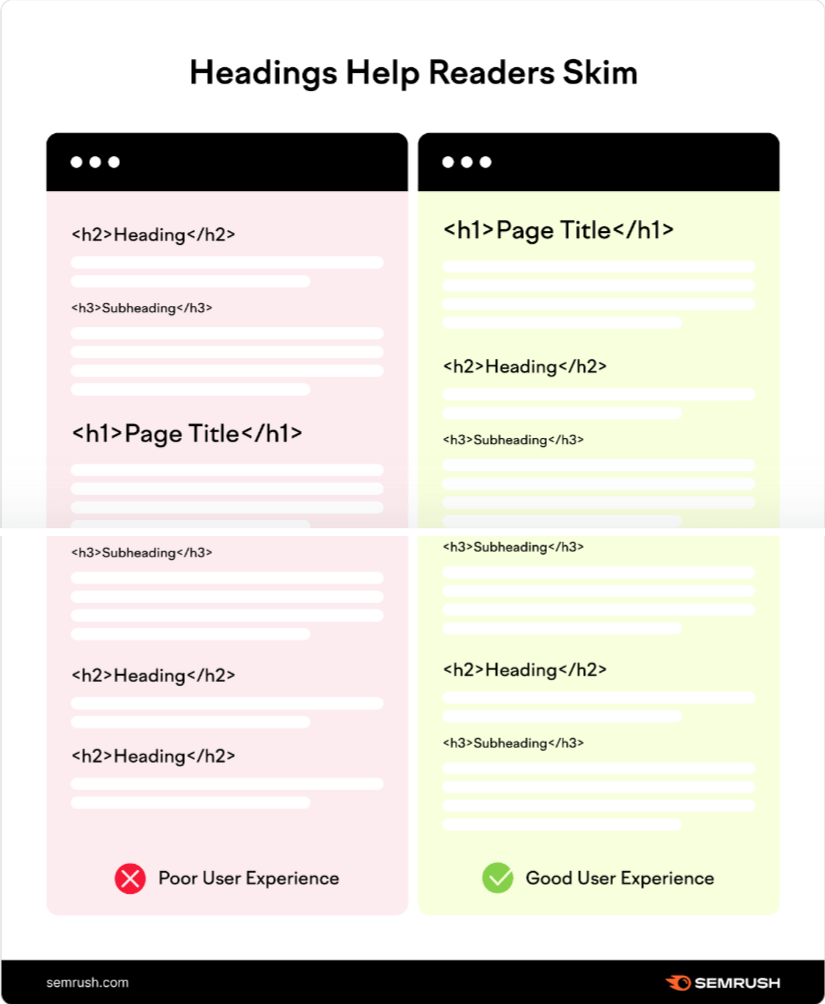
- Using Header Tags Effectively
- Use always H1 for the main title of your page.
- Break up content with H2 and H3 to improve readability and SEO.
- Ensure headers include relevant keywords where appropriate.
Also Read: What is a Blog & How Does it Work? Blogging Guide [Pros & Cons]
6. Benefits of Internal Linking
Internal linking helps spread link equity across your site and guides users to relevant content. Your site will also be crawled and indexed more effectively by search engines.
There are a few reasons why internal links are important for what is on-page SEO optimization:
- Link to relevant post using descriptive anchor text.
- Ensure all links are working and not broken.
- Allow Google crawlers to navigate and find fresh pages.
- Help visitors navigate the website.
- Allow search engines to understand your website’s structure and how different pages relate.
- Provides Google with evidence that the link page is valuable.
Adding internal links, there are a few points to remember:
- Place internal links strategically throughout the post. There must be a reasonable number of links in every article, all of them must be contextually relevant and enhance user experience.
- Find relevant anchor texts used naturally in the post to add links. Anchor text must be descriptive and appropriate to the content you’re linking to.
- Find the post want to link to but be sure it’s relevant and provide additional information related to the current topic.
7. Benefits of External Links
External links, also known as outbound links, are hyperlinks that point from one domain to another. Which gets from high-authority websites to your website and increases the credibility of your site, external links lead readers to a different site altogether.
Google says, external links to authoritative sources add value to visitors and boost search engine rankings. Moreover, they enhance user experience, like a cherry on the top.
Although most professionals focus on internal linking for what is on-page SEO optimization, external links are among the top on-page SEO optimization activities. When you link your post to trustworthy sites, it shows Google that your content is reliable and credible. It proves that your website is well-referenced.
Be sure to follow these tips while building external links:
- Use descriptive anchor text that appears naturally in content and shows users what they can expect when they click the link.
- Link only to quality and authoritative sites related to your topic and domain.
- You should check your site for broken links or issues and fix them instantly.
- Avoid excessive use of external links, otherwise, it looks spammy.
8. Image Optimization Importance of Alt Text
What is on-page SEO optimization analysis also includes images, so you need to optimize them. Including pics is a crucial ranking factor and makes it more attractive. Also, pics are a crucial ranking factor and an effective way to increase online traffic. The alt text describes the content of an image, helping search engines understand its context. It also improves accessibility for visitors with visual impairments:
Allow visitors with screen readers to hear pics description
- Content to provide crawlers.
- Optimize pics Using Alt Tags.

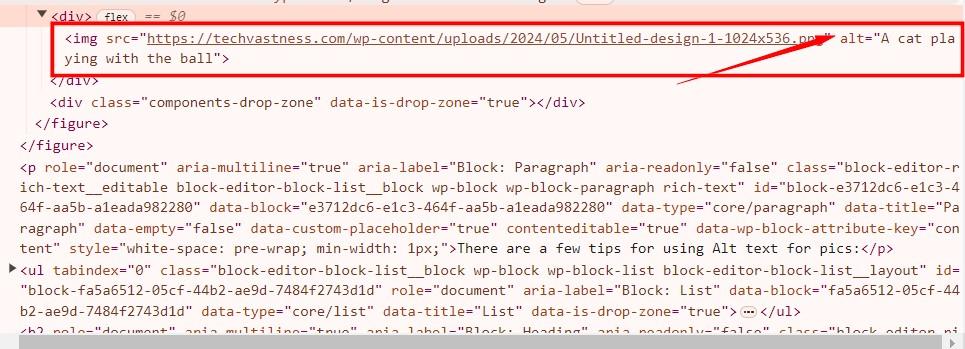
There are a few tips for using Alt text for pics:
- Be brief and to the point
- The file name should be descriptive so that search engines can understand the image’s relevance
- Don’t use alt text for decorative pics, like horizontal page breaks.
- Add target keywords for great content
- Compress pics using free tools for faster loading time
- Don’t mention ‘image of’ or ‘picture of’ as alt text is used to describe pics.
What is On-Page SEO Optimization Elements
What is on-page SEO optimization strategies include various major elements divided into three categories: content, HTML, and website architecture. We’ll discuss the elements under each category in the following section:
- Great Content
- Keyword Research and Usage
- Visual Content
- Content Writing With SEO
- Titles
- Headers
- Meta Description
- Image with Alt Tags
- URL Structure
- Site Loading Speed
- Responsive Design
- Internal Linking
1. Great Content
Content elements include relevant keyword research and how to incorporate relevant keywords into the content to yield better results.
2. Keyword Research and Usage
Keywords are the terms and phrases that visitors type into search engines. The core of high-quality content is finding targeted keywords and generating topics based on them. You can use tools and software to conduct targeted keyword research and determine search terms that work for your competitors.
Using relevant keywords strategically throughout your content helps search engines understand your page. Focus on the buyer’s journey and search intent during your keyword research. These factors can affect the way you use relevant keywords and the type of content you create:
| Buyer’s Journey Stages | Recommend Website Pages |
| Awareness | Homepage, Video, and Blog Posts |
| Consideration | About Us, Case Studies, and Buyer’s Guide |
| Decision | Contact Us, Comparison Tools, Product Demos, Product or Pricing Pages |
post that answers users’ queries in simple and easy-to-understand language. Be sure to include keywords in search queries. Please include them in your headings and main body to generate optimized content.
Be sure you know what your target audience is looking for, and then create a post that meets their demands. Make sure you conduct in-depth research to avoid missing out on any opportunities.
3. Visual Content
Over 36% of users prefer visual search when shopping online. So if you are still not adding visual content to your web pages, you miss out on good opportunities. Visual assets, videos, images, infographics, and charts can do wonders for your what is on-page SEO optimization. Visual elements attract and engage users, provide a memorable visitor experience, and enhance your SEO efforts.
They make content easier to read and scan. Also, optimize pictures using alt tags to drive traffic from picture search results. Adjust the size to avoid slow loading speed. Moreover, pics must be shareable, so that you can explore more chances for backlinks.
Read Also: Top Sites For Copyright-Free Image Website [2024]
4. Content Writing With SEO
Content is the real king. Developing content that can engage people, attract search engines, and convert visitors into buyers is an exceptional skill. The difficulty can to writing innovative content and copies that adhere to search engine regulations and SEO best practices. There are a few points to remember:
Readability: Produce content that is easily readable and scalable so that visitors can easily find the information they are looking for.
Keep it brief: Have you ever visited a webpage or read a post with lengthy sentences? You know It can be confusing and boring. So, avoid repeating the mistake and keep your sentences and paragraphs short and to the point.
Subheading: Keep your subheadings concise and eye-catching. Use multiple subheadings in your post to guide your visitors.
Avoid keyword Stuffing: Stuffing keywords into content is an unethical SEO practice used by many SEO professionals. Google doesn’t support stuffing keywords, and if it finds out about it, it can significantly hurt your search engine ranking.
Use Bullet Points: Bullet points structure your post, breaking down information into smaller understandable chunks. Use them to add points or whenever they make sense.
5. HTML
HTML elements are part of the source code, which can be seen in the browser.
6. Titles
When generating titles for web pages, you pay attention to details. A title is a snippet of code, that gives your page a title but doesn’t play a significant role in SERP ranking. However, when combined with other critical what is on-page SEO optimization elements, titles can show the relevance and context of the content.
Titles tell website users and search engines what they can expect to read and the information they will get after going through it. Your title must include the target keyword, which appears naturally rather than looking forced.
7. Headers
Headers, or body tags, are the information you have to organize your content properly so that the information you have provided on the page is divided into clear sections and subsections. They are HTML elements <H1>, <H2>, <H3>, and so on, telling visitors what the post is about. However, you must write descriptive headings to convey the context and gist of each section so readers can skip directly to the useful part.
Headers, also called body tags, properly organize your material so that the information you have provided on the website is divided into separate parts and subsections.
Visitors can determine the hierarchy of the web page using headers. Also, they help search engines understand the post and the keywords targeted. Heading tags also tell search engines about the most important and relevant parts of the entire post, so that can provide accurate search results based on search intent.
Search engines can display your page for more specific queries, which gives you more possibilities to appear highly in search engine rankings.
You remember that, unlike humans, search engines can’t identify headings based on weight and font size. Google sees post content in the HTML format.
Your post might be displayed by search engines for more specialized keywords, increasing your chances of top ranking in search results.
<H1>: It is the primary title of the post or blog. There is only one H1 tag on every post.
<H2>: tags are used for the main sections of the post. An optimized post can have two to 22 H2 tags per page, depending on the length of the post. At least two H2 headings must add target keywords, which can be the first main section and conclusion.
<H3>: They are further labels used for writing different points in H2 sections. They are subheadings for H2 parts and are used only when needed. You don’t force them into the post, and it’s not essential to add keywords in H3.
<H4> to <H6>: The headings don’t have much SEO love. So, if your post is short, these headings tags hardly make any sense and are not going to be readable.
8. Meta Description
A meta description is a brief synopsis of your website that shows up on search engine result pages beneath the meta title. It is like an ad for your web content because an informative and concise description ensures searchers that you have answered their queries, which compels them to click on the given link.
Many that meta description has nothing to do with SEO as it’s not one of the ranking factors. However, this is partly true because it may not be of use in SEO strategies, but it offers two vast benefits.
First, Google uses meta description to understand what your content or page is about. Secondly, it affects click-through rates. Also, a meta description helps visitors and searchers understand what a page offers, which leads to more clicks. So, no matter what anybody says, never ignore meta descriptions.
You can copy a meta description to social media while sharing the post, which adds to clickthroughs. There are a few points to consider while generating a meta description:
- It must be between 155 and 160 characters
- It must communicate accurate information
- It should be actionable
- It must include targeted keyword
Although you must provide a meta description to Google, it may not always use it. Search engines can dynamically create meta descriptions according to the post. So, be sure that you add heading tags to your post. This description is also shown on preview snippets, similar to what is seen on social media.
9. Image With Alt Text
Image alt text is the SEO for images, telling search engines the content and relevance of images you include on web pages. Optimizing images is now vital as Google and other search engines provide as many picture-based results as text-based. You may work on various visual assets, but picture optimization adds more technical aspects. The following few tips help you optimize image alt text:
- Customize every file name rather than using a generic name
- Craft SEO-friendly alt tags
- Include mobile-friendly images
- Choose the right format and size for faster page loading
10. Site Architecture
The architecture of a website adds all the elements combined to create a website and web pages. The structure of a site enables visitors and search engines to crawl pages and context easily. There are the elements included in the site architecture:
11. URL Structure
Google was stressed a page URL for higher rankings. It was a leading factor in SEO, and marketers meticulously select keywords to add to the web address to boost search engine rankings. However, Google’s algorithm changed, and this element now plays a small role in SEO.
Still, URLs can affect your SEO score and your site’s initial search engine ranking. Marketers advise that URLs are important to group pages, so even if they are not the priority, you can’t ignore them completely.
URLs must be simple for visitors and search engines to read. Also, they are critical in building a consistent hierarchy of blog articles, web pages, and other internal pages. URLs can be a title you choose or a series of numbers. Sometimes, content management systems build the URL for your web pages. You can edit this URL to replace spaces with dashes, make it precise and short, and include targeted keywords.
Read Also: Boost Game Best Chrome Extensions for Bloggers
12. Site Loading Speed
A slow and unresponsive website can hurt more than your business’s online reputation. It frustrates visitors and hampers your search engine ranking too. So, be sure your website loads within 3-4 seconds, whether on mobile or desktop. It is a vital element to make what is on-page SEO optimization work. When listing search engine results, search engines consider page loading speed and user experience.
Moreover, a site that loads slowly or haphazardly can struggle to engage visitors. Users will not stick around for long, which impacts ROI and conversions. A website’s minimum loading speed a website needs to meet is constantly changing. Keep your eye on the latest parameters and work continuously on your site to meet the standards.
There are a few steps you can take to improve loading speed:
- Optimize image
- Enable compression
- Use browser cache
- Reduce redirects
- Use Google’s PageSpeed Insights tool to check the page loading speed of your website.
13. Responsive Design
In 2016 mobile search volume peaked, surpassing desktop searches for the first time. Mobile searches continue to grow in the following years, accounting for over 56% of total internet usage, with tablets contributing 2.4%.
Users relying more on their mobiles to search for queries, Google opted for the logical path and started favoring websites with responsive designs for smartphone search rankings. Although websites without responsive designs can still possibly rank for smartphone searches, Google highly recommends businesses launch mobile-friendly sites.
The design, layout, content, and images must be navigable on mobile devices. To check the compatibility of your website with mobiles you can use Google’s mobile-friendly test tool.
14. Internal Linking
Internal linking is a process of adding hyperlinks to different pages on your website. It helps search engines understand relationships between multiple web pages, and visitors can navigate the website easily. It is an important SEO element as it sends users to other useful pages on the website, which engages them with your content for longer and shows that your site is helpful and loved.
The longer readers are on your website, the more time search engines have to crawl and index pages. This will enable crawlers to find more site information, which boosts search engine ranking.
However, not all inbound links are helpful, as some links from forums, guestbooks, etc can be fake to cheat the ranking systems. A few important factors to include internal links are:
Identify the Targeted Page: Decide a web page on your website to link. Be sure the selected web page is relevant and offers love and additional information regarding the published post.
Include Anchor Text: You find the anchor text, which is clickable, to use for internal links. They should appear naturally in the post and must be related to the article of the page you are linking to.
Place Links Strategically: Choose a reasonable number of links for each page. Links must be contextually relevant and enhance the user experience. Avoid including excessive links, otherwise, it can lead to spammed links.
Conclusion
What is on-page SEO optimization key to accelerating business growth and boosting search engine rankings? I hope this post helped you understand the concept of what is on-page SEO optimization and find answers to common queries. By focusing on different on-page aspects and elements, you can move up on SEPRs improving your website’s exposure and credibility in the digital environment.
I will ensure that you keep receiving valuable content permanently. Thanks for learning! This is Habiba Mirza singing off! I’ll meet you guys in the next article. Always shining!✨
What is on-page SEO optimization FAQs?
Which tool is used for on-page SEO?
Tools like Google Analytics, Google Search Console, RankMath, and SEMrush can provide valuable insights and help optimize your On-Page SEO efforts.
Why on-page SEO is important?
On-page SEO helps search engines understand the post and structure of your website. By optimizing elements such as titles, meta descriptions, headers, and content, you make it easier for search engines to index your site and rank it higher in search results.
What is on-page optimization in SEO?
On-page SEO optimization to practice of optimizing individual web pages to rank on the first page and earn more relevant traffic in search engines. This involves optimizing content, HTML source code, and other elements like images and internal links.

