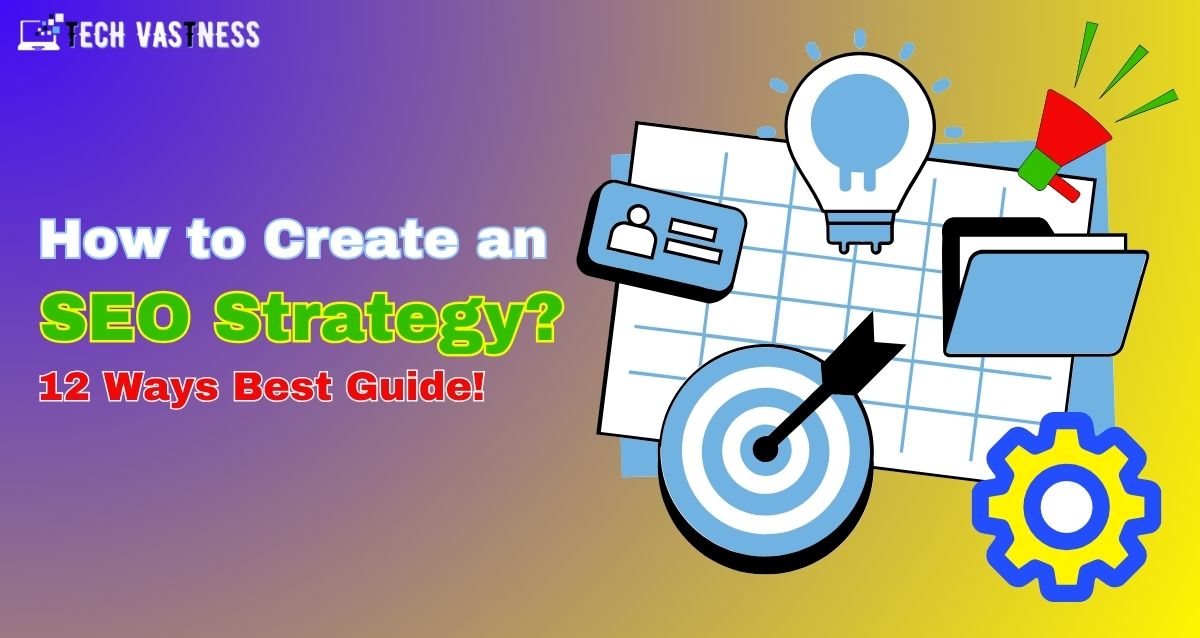If you are finding how to create an SEO strategy this is the right place for you. Here is a cliche among digital marketers SEO (Search Engine Optimization) isn’t what it used to be.
75% of searchers don’t look beyond the first page of online search results. If you don’t rank at the top of search results, you’ll miss out on valuable traffic, leads, and revenue for your business.
Luckily, a robust SEO marketing strategy will help you rank at the top of results for keywords related to your business. Therefore, the right SEO strategy elements will allow you to drive more traffic to your website.
In this blog, you’ll learn exactly how to create an SEO strategy step by step this guide is for you.
🙄What is an SEO Strategy?
An SEO strategy is a process of creating, optimizing, and promoting content to improve its visibility in search engine results and attract more organic traffic to a website.
An SEO strategy is necessary as it helps you stay on track when creating content. Instead of just making what you think users are looking for, your process will ensure you create content users search for.
For content marketing, an SEO strategy is an important part of the puzzle as it is how your content will be viewed in the first place, especially in SERPs (search engine result pages). If your content is scattered and unorganized, search engine bots will have more difficulty indexing your website, identifying your area of authority, and ranking your website pages.
Mobile SEO Strategy
How to create an SEO strategy, keeping mobile SEO in mind when building your overall strategy is important. Mobile optimization be sure your website content is available and accessible to visitors on mobile devices. (That means they can have the same experience and receive the same value as the desktop.)
Mobile optimization is also necessary as Google practices mobile-first indexing. Instead of crawling a desktop website, the algorithm will use the mobile version of your website when indexing and ranking pages for SERPs.
“54% of consumers use their mobile phone most often when finding up a question on a search engine.”
Over half of online shoppers pick up their mobiles to ask questions that may lead to buying. Optimizing your website to reach and capture that market share makes sense when all’s said and done.
While it’s not an entirely separate strategy, there are distinct considerations for mobile SEO, such as monitoring page speed, responsive website design, creating high-quality content, and local SEO regardless of the device it’s viewed on.
What is SEO?
SEO optimizes websites to help them rank top on SERPs and gain more organic traffic. A search engine optimization is a highly specialized content strategist who helps a business discover opportunities to answer user’s questions about their respective industries.

Create an SEO strategy there are three types of SEO strategists can focus on below:
- On-Page SEO: This SEO focuses on the content on website pages and how to optimize it to boost the site’s ranking for specific keywords.
- Off-Page SEO: This SEO focuses on links directed to the site from elsewhere. The number of backlinks a website has from reputable sources helps you create trust with search engine algorithms.
- Technical SEO: This SEO focuses on a site’s backend architecture, such as website code. Google cares just as much about technical set-up as it does content, hence this position is necessary for rankings.
Keep in mind that each business has multiple objectives, hence it’s an SEO’s job to examine their industry, determine what their users care about, and develop a strategy that gives them what they’re looking for.
😊 Below, I’ll go over a few steps you can take to be sure your SEO strategy sets you up for success.
🧐 SEO Strategy for Beginners
The search landscape is no longer the same now. With the advent of search AI and AI-generated content, we must implement new approaches to keep our websites ahead of unprecedented competitive challenges.
The good news is that the basics of SEO remain similar. Focus on the readers first, always. Focus on helping them, always, and not just game the algorithm. Your goal isn’t just to rank top – it’s to get the right content in front of the right users.
How to Create an SEO Strategy?
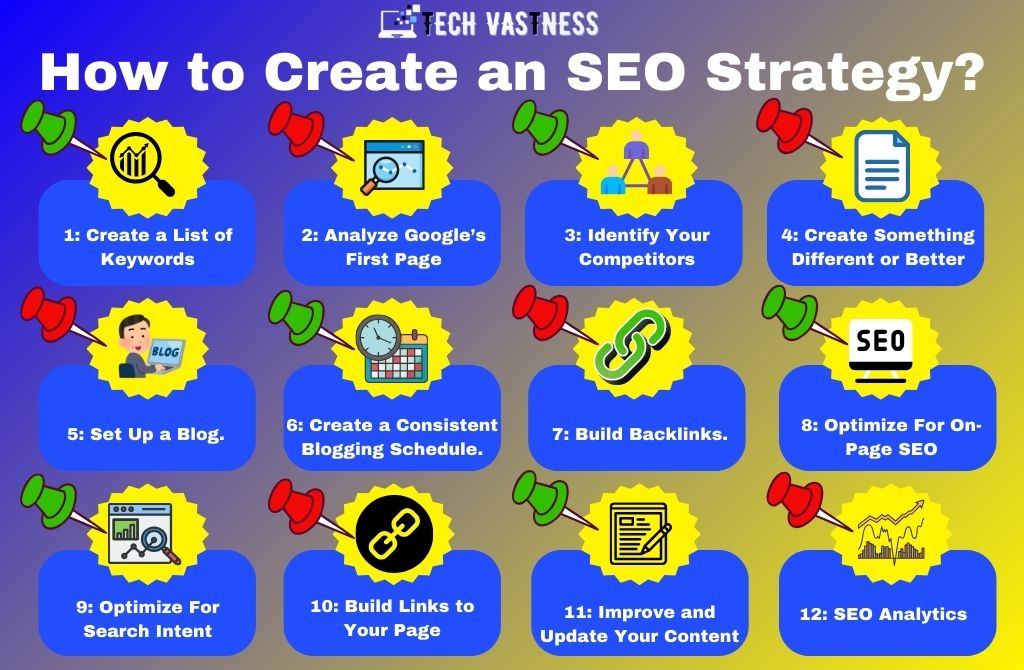
With that, how to create an SEO strategy here are the steps to create an SEO strategy:
✅ #1: Create a List of Keywords
✅ #2: Analyze Google’s First Page
✅ #3: Identify Your Competitors
✅ #4: Create Something Different or Better
✅ #5: Set Up a Blog.
✅ #6: Create a Consistent Blogging Schedule.
✅ #7: Build Backlinks.
✅ #8: Optimize For On-Page SEO
✅ #9: Optimize For Search Intent
✅ #10: Build Links to Your Page
✅ #11: Improve and Update Your Content
✅ #12: SEO Analytics
#️⃣1: Create a List of Keywords
Keyword research is usually the firstly of any legitimate SEO strategy.
So, one of the great ways to seek keywords that your target customers search for?
Google Suggestion.
Starting to type a keyword into Google’s search field, and it will populate a list show of suggestions:
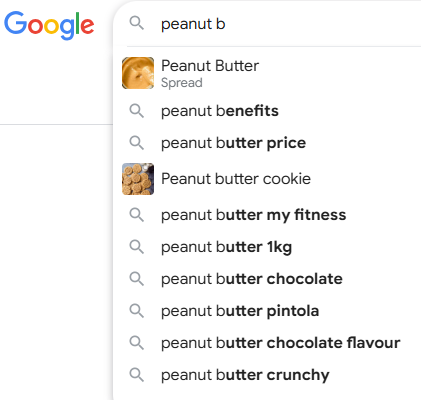
These usually make great keywords for SEO as they come straight from Google.
(Which means you know that searchers are searching for them.)
Also, longer keywords (Known as “long tail keywords“) tend to be shorter competitive than “short tail” terms.
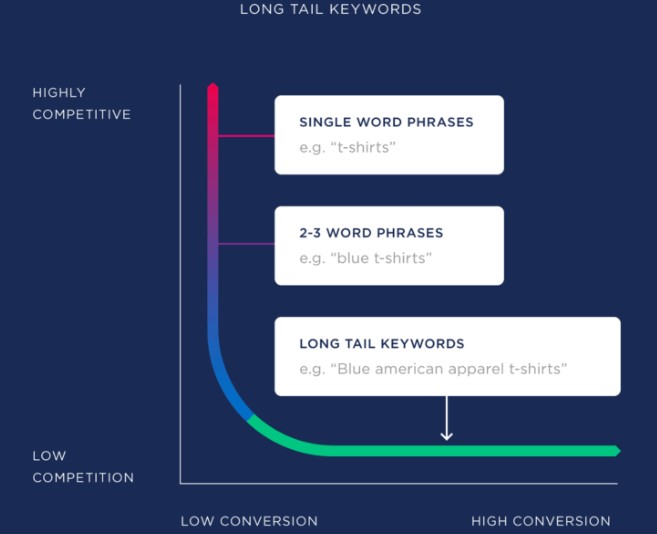
Hence, even though long tails have relatively low search volume levels, they’re much easier to rank for.
😊 I recommend typing multiple keywords into Google until you have a list of about 10 keywords.
However, if you want to check out the search volume and competition levels for these terms, you use a keyword tool such as Semrush or Ubersuggest.
If you want to dive deeper into keyword research, you can check out this blog post. ⏬
📖 How to Research Keywords: Start to Last Practical Guide!
#️⃣ 2: Analyze Google’s First Page
Ok, so you found a few keywords.
Now it’s time to view who already ranks for these keywords.
To do that, you just type one of the keywords that you found into Google.
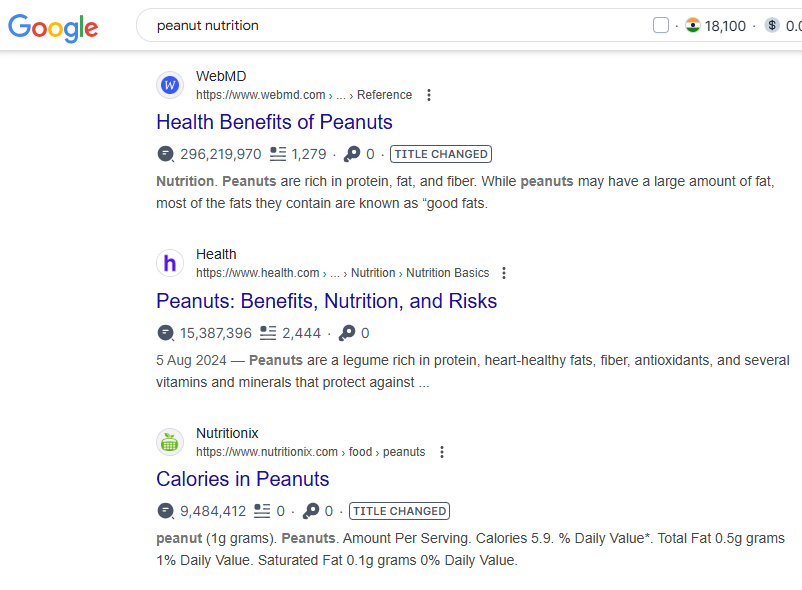
And note any patterns that you notice.
However, if you wanted to cover that topic on your website, you’d want to note that the first page results are made up mostly of list posts.
So, you’d probably want to publish a list post on your blog.
#️⃣ 3: Identify Your Competitors
I know how to create an SEO strategy using my favorite tool for SEO competitor analysis, Semrush. Their tool makes the process very easy and can save you a lot of time.

You first, click on “Domin Overview” and type in your URL:
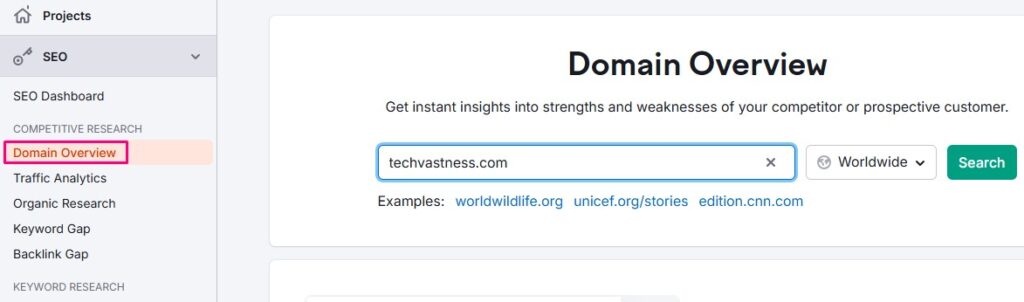
Then you scroll down to the bottom, and you’ll seek a section called “Main Organic Competitors”
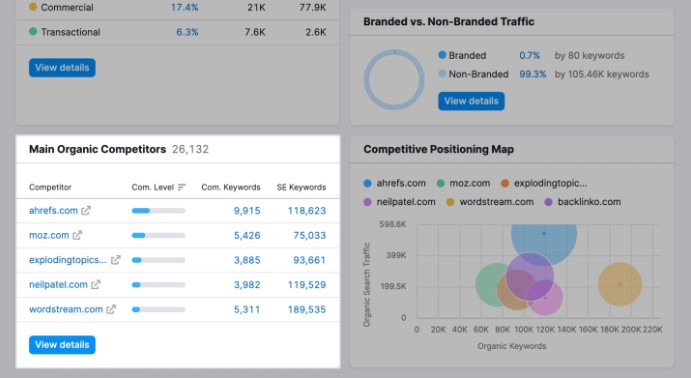
These competitors are websites that are ranking for the same keywords and targeting the same audiences as you are.
If you hit on the “View all…” button, you’ll be able to review all your competitors as well as more insightful information.
You can see how many common keywords you share with these domains and the amount of traffic these websites are pulling in:

The “Common Keywords” section is the main as it displays you the total number of keywords you share with each website.
If you view websites with a high number of common keywords, then you can consider them your competitors.
At the end of this step, you should have identified at least 5-6 core organic competitors.
📖 Read Also: How to Increase Domain Authority: 7 Practical Steps!
️#️⃣ 4: Create Something Different or Better
Now, it’s time to a few super high-quality content, create an SEO strategy
When this comes to SEO content, you’ve got two options:
☑ Option #1: You can build something different.
☑ Option #2: You can build something better.
Sometimes you want to build something bigger and better than what’s out there.
(aka The Skyscraper Technique.)
But sometimes you’re better off with completely different content.
Why?
As it helps your content stand out.
“Optimizing your on-page post around target keywords is the most beneficial strategy for ranking top in SERPs.”
Remember all that research we did at the start? It finally comes into play as it’s time to build content that’s optimized for those long-tail keywords.
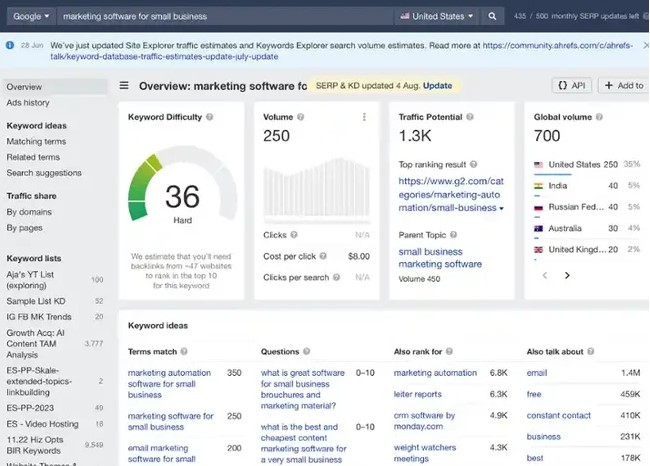
I recommend using a tool to help you find potential keywords, like Ahrefs, Semrush, and Ubbersuggest.
There’s a guide on keyword research to help you out.
I follow one easy rule when building content I want to rank: Write for humans first, search engines second.
I like to think of this method. I’m writing a blog post or page to help a person. But also to hold the algorithm’s hand. Google is smart, but not very smart to rank your page unless you give it some hints.
So, I like to stick to the basics.”
1️⃣ Include the Keyword in the Page Title, H1, Text, Meta Description, and URL.
I generally add the keyword a few times on and off your page to give Google a hand.
For example, peanut benefits.

What we like: They add the keyword in the page title (which is the text that appears in search results, the image above), the H1, and the first line at the top of the page.
You’ll also want to include your keyword and URL in the meta description.
2️⃣ Be helpful.
Be helpful with your posts. Ask yourself when a person lands on this post, what would they be looking for?
You can answer this question by examining the SERPs and your competitors. You can also consider your users’ thought processes and search intent.
For Peanut Benefits, People also ask.
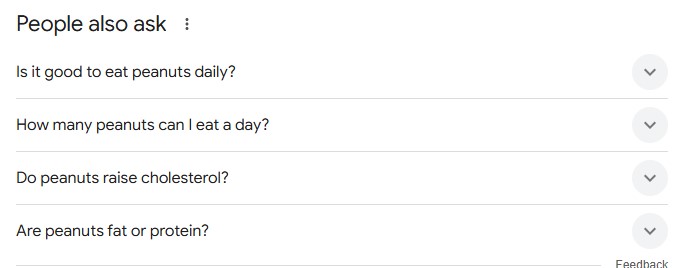
What we like: Notice that this post is not essential beautiful formatted, nor does it target a specific keyword. It’s supposed to help the users first and foremost – and by helping the user, you help yourself.
After all, Google only wants to rank post that genuinely helps somebody do or learn something.
3️⃣ Include alt text and compress images.
Image alt text remains one of the most underrated ways to optimize your page.
Not only does it improve web accessibility, but it gives you a chance to rank in Google’s image pack & image results. That ultimately means more valuable traffic to your site.
Not a surprise, that the image that ranks has the alt text “gracious resignation letter sample.
In addition to describing what the image contains, you should add your keyword in the alt text to give you a good chance of ranking.
Last, don’t forget to compress your images so that your page loads more quickly.
4️⃣ Build Internal Links
After creating content, internal linking is important.
It builds a network for Google to follow, Remember, the Google algorithm is intelligent, but it still needs a hand here and there. How will it know certain pages are topic-related unless you tell it?
Hence, by internal link from one page to another, you’re giving the algorithm a pattern to follow.
By internal link, you’re telling the algorithm that a number of your pages are interrelated. You’re also signaling that you cover specific topics at length and that you’re, so an authoritative resource.
😊 So, authority is everything.
📖 Read Also: How to Do SEO for Website: 12 Tips Improve Website!
#️⃣ 5: Set Up a Blog.
Blogging is an incredible way to rank for keywords and engage your website’s audience. After all, every content in a new web page and an additional opportunity to rank in SERPs. It’s no wonder, then, that marketers cite blogging as the higher media format they aim to use for the first time now.
If your business does not already have a blog, consider building one. As you write each content and expand on your clusters, you should do three things:
1️⃣ You don’t add your long-tail keyword frequently throughout the page, because Google doesn’t consider exact keyword matches as often as it used to. Too many examples of your keyword can be a red flag to search engines that you’re keyword stuffing to gain rankings, and they’ll penalize you for this.
If you want to avoid keyword stuffing then read this blog post. ⏬
📖 What is keyword Stuffing in SEO? Types & How to Avoid!
2️⃣ Always link to the pillar page you built for your topics. You can do it form of tags in your CMS (content management system or as basic anchor text in the body of the blog post.
3️⃣ Once you publish each piece of content, link to it within the parent pillar page that supports the subtopic. By connecting the pillar and the cluster in this way, you’re telling Google that there’s a relationship between the long-tail keyword & the overarching topic you’re trying to rank for.
#️⃣ 6: Create a Consistent Blogging Schedule.
Your blog should be a trove of information for your prospective audience. That means not each post or web page you create needs to belong to a topic cluster. There’s also value in writing about tangential topics your audience cares about. Doing so will help you create authority with Google algorithms.
But it’ll take time to create that authority, hence make it a point to blog at least once a week. You’re blogging mainly for your readers, not search engines, so study your target market and write about things that they’re interested in.
Create an SEO strategy, It may be helpful to create a content strategy to stay consistent with your blogging schedule and focused on your goals.
😊 A Google sheet helps manage blog production. At a minimum, use a Google sheet to keep a record of the blogs you’re posting, their keywords, the date published, the cluster they belong to, and the live URL. Refer back to this sheet when you monitor performance or internal linking.
️#️⃣ 7: Build Backlinks.
Content is king – but he has to be accompanied by the queen: Backiliks
You could have a beautiful, SEO-optimized website, but Google won’t rank it unless you receive “votes juice” from other websites.
If you want to improve your search engine ranking now, how to create an SEO strategy, you need to get backlinks.
And lots of them.
In fact, according to a study by Stone Temple Consulting that was published on the Moz blog post, links are still strongly correlated with first-page Google rankings.
Backlinks are the most quantitative way to create authority in your niche. The more backlinks you have, the more authoritative you appear to Google.
Which means they’re still a main Google ranking factor.
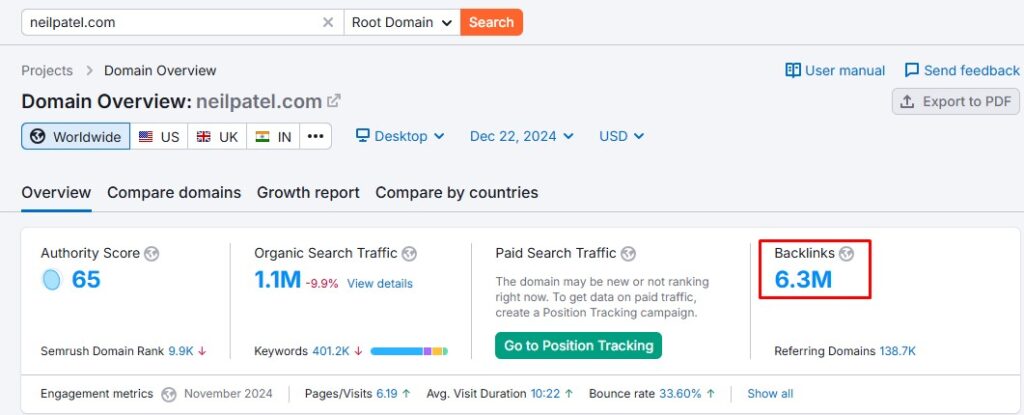
Why?? A website wouldn’t link to you unless you were a legitimate, trustworthy source of info.
Here’s a below SEO strategy example selection of my favorite backlink strategies:
- Publish guest posts on other publishers’ sites and link juice back to your website.
- Create helpful content that other websites will want to link to.
- Create original research that other publishers will want to link to.
- Partnership with companies on co-marketing campaigns.
- Joining industry membership organizations with public profiles.
- Sponsor events & conferences.
📖 Read Also: What 15 Types of Backlinks in SEO are Needed Right Now!
#️⃣ 8: Optimize For On-Page SEO
Create an SEO strategy, this step is all about keyword optimizing your content for SEO.
There’s a lot more to on-page SEO than I could fully cover in a single post.
Hence, if you want to learn more about optimizing your content for SEO, this post can help. ⏬
📖 What is On-Page SEO Optimization? Rank On The First Page!
Internal Linking
Yes, internal linking still works.
But you have to do it with the right method.
In particular, you want to link from high-authority web pages to pages that must have more authority.
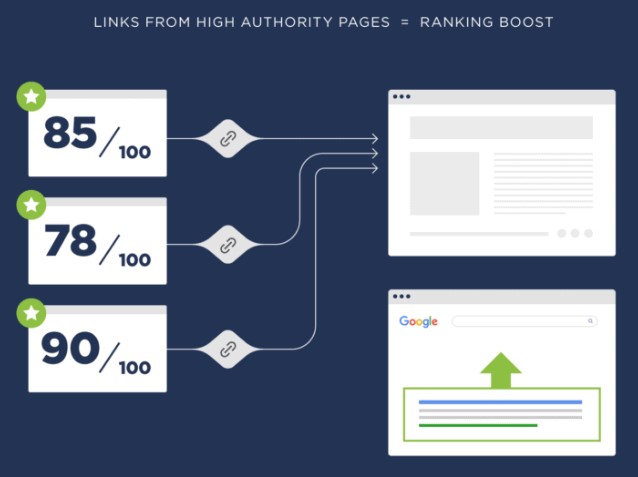
For example, a few times ago I published What is Local SEO Optimization? Improve Your Local Rankings!

So I found a page on my website with a ton of authority…
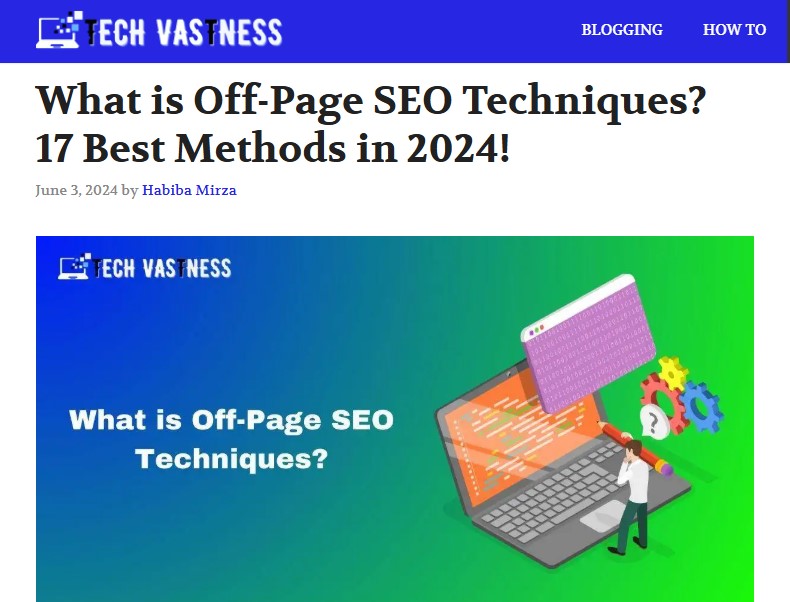
…and linked from that page to my new strategy.
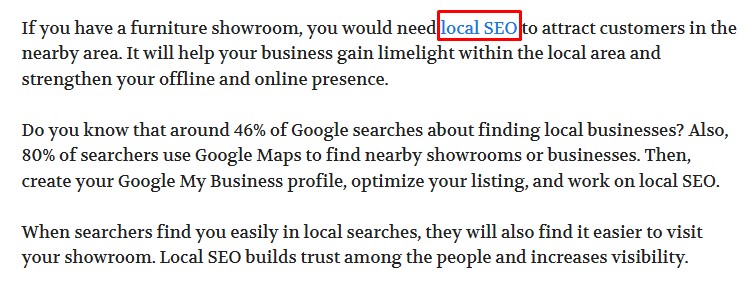
Simple.
Little, Keyword-Rich URLs
Regarding search engine optimization, short URLs generally outperform long URLs.
So, I make my URLs just by using my keyword.
Or my target keyword and one more word:
Either method works.
Semantic SEO
Lastly, I optimize my content for Semantic SEO.
In other word:
I seek words that are related to my target keyword.
Then, I use these terms in my post.
To do it yourself, type your target keywords into Google search.
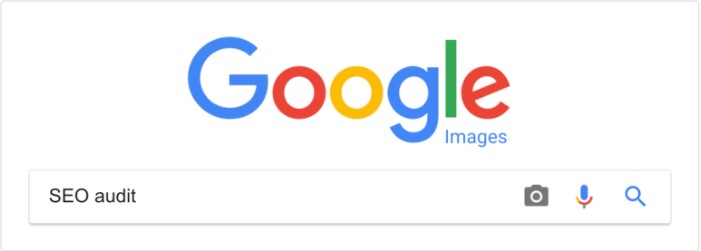
Google will give you words and keywords they consider nearly related to that topic:
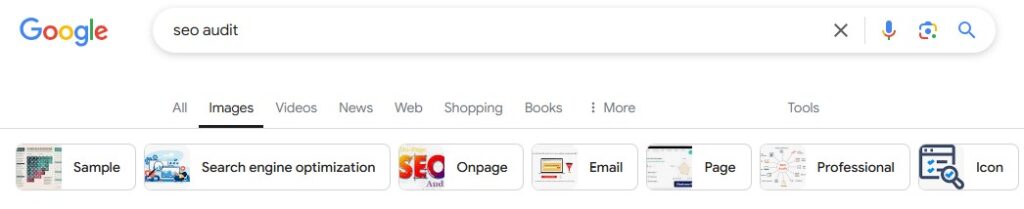
Then, type a similar keyword into a normal Google search. Scrolling down to the “Searches related to…” section.
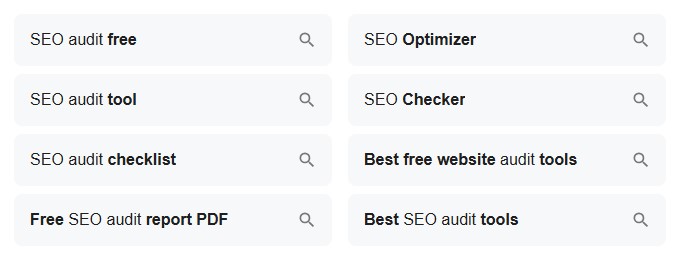
Lastly, sprinkle any of the terms that you seek into your content:
And you’re set up.
#️⃣ 9: Optimize For Search Intent
How to create an SEO strategy In other words: The Skyscraper Techniques 2.0.
I’ll show you how this works with a quick example.
A few time ago I wrote a post about How to Increase Organic Traffic?16 Killer Success Ways!
It did OK.
But it never cracked the top 10 for my target keyword (“how to increase organic traffic”).
After analyzing Google’s first page, I realized why:
My post didn’t satisfy the search intent for that keyword.
I will explain…
Most of the posts ranking for “how to increase organic traffic” listed bite-sized traffic tips.

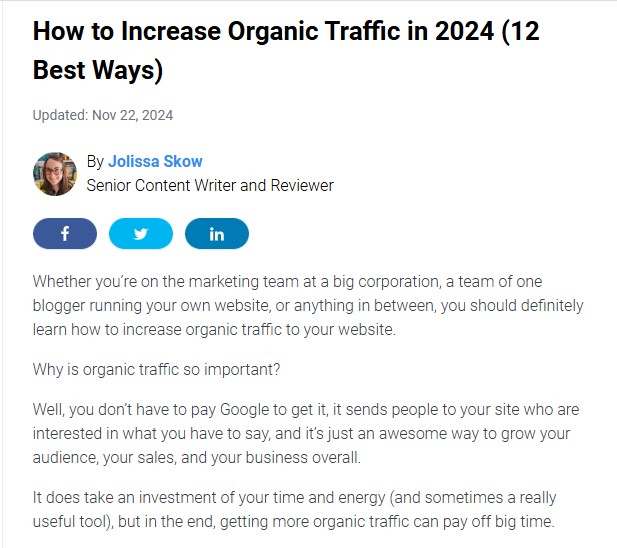
But my blog post gave them a high-level process.
This wasn’t the user experience search engine visitors wanted. Hence, I rewrote my content to match this keyword’s Search Intent.
Specifically, I tuned my process into a list blog post:

And now that my post matched the search intent.
Which led to a boost in search engine traffic compared to the old version of the content:
That said:
You can (and should) publish posts with Search Intent in mind right out of the gate.
That’s what I did with this content: The Ultimate SEO Audit.
#️⃣ 10: Build Links to Your Page
SEO strategy example: Now it’s time to build links to your content actively.
Specifically, we will tap into 3 link-building strategies that are working well right now.
Broken Link Building
Here’s where you find a broken link on someone’s website…
…and offer your post as a replacement.
And as I help the person out before asking for anything, they will be happy to include my link:
Competitor Analysis
This strategy is old.
But it still works.
Firstly, find a website that’s ranking for a keyword you want to rank for.
Instances, I’m trying to rank for the keyword “What is technical SEO”.
Hence I grab this result from the first page…
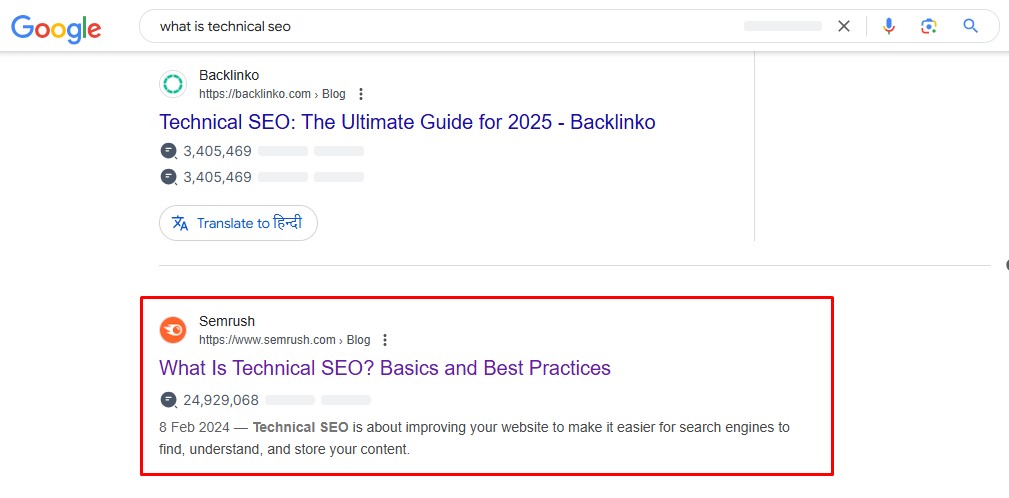
…now look at their backlinks.
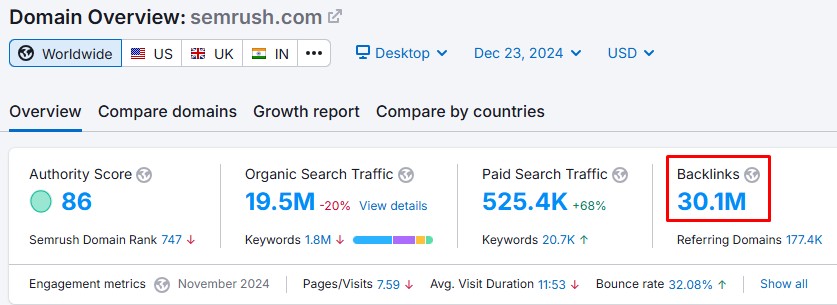
I can see that this page has links from 177.4K domains:
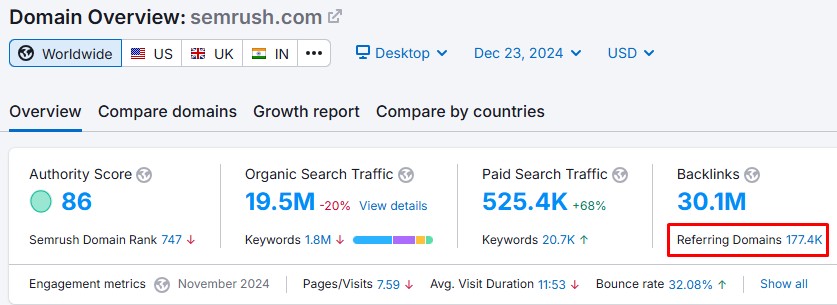
Hence I should be able to get at least a handful of the similar links they have.
Now, I go one by one through their backlinks.
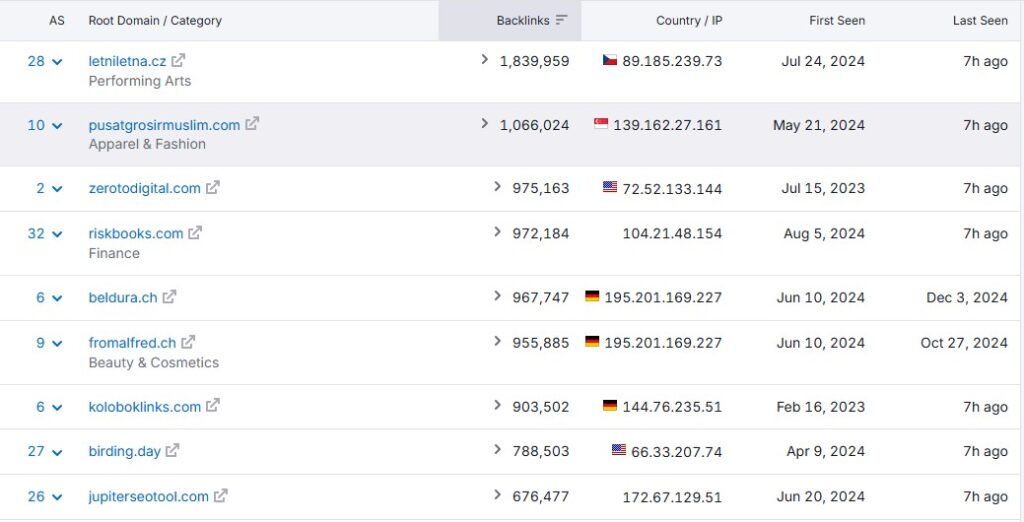
And seek pages where my link would include value.
For instance, this article mentions my competitor’s content by name:
There’s no reason to link to my article there. Hence I moved on to the next opportunity on the list.
And I came across the next blog post:
It’s time, that the link to my competitor’s page is part of a large list of resources.
A list that would be even better and more complete with a link to my What is Technical SEO post.
Evangelist Method
This strategy is short about links… & more about getting your content in front of the right person.
(Specifically: the person that runs blogs in your niche.)
I’ll explain how this strategy works…
If you want to promote a new post.
And send email everyone a variation of this template:
And when they reply “Sure, I’ll check it out”, you send them a link to the post:
(Note how you don’t ask for a share. It is a Judo move that makes your outreach stand out.)
Which can lead to dozens of shares of your brand post:
#️⃣ 11: Improve and Update Your Content
Your content becomes stale over time while search engines aim to surface for the audience the most relevant and up-to-date content.
For example, some time ago I relaunched old content.
But I didn’t just re-post similar content and call it “new”.
Instead, I went through and removed old screenshots & images:
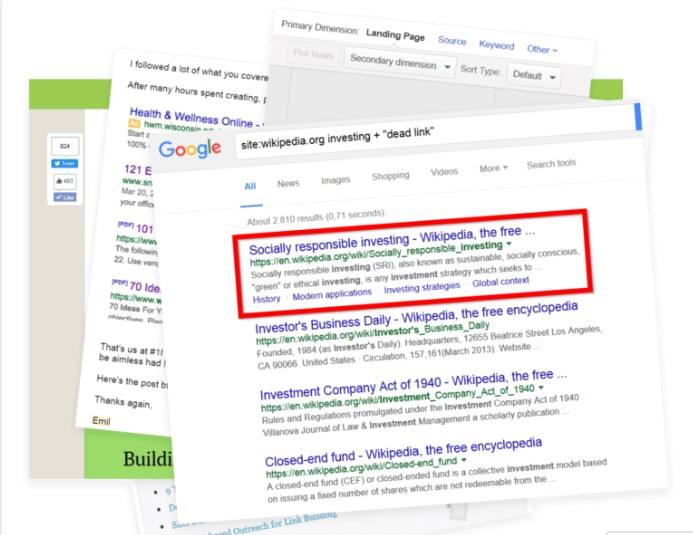
Included new strategies:
Now, and deleted strategies that didn’t work anymore:
📖 Read Also: Different Types of Keyword in SEO With Example: Guide!
#️⃣ 12: SEO Analytics
Lastly, the component of a successful SEO marketing strategy is analytics.
When it comes to SEO campaign management, it’s crucial to track your strategy’s performance. You don’t want to invest money, time, and effort into a campaign if you aren’t regularly improving your campaign to make the most of your investment.
One of the most critical elements of an SEO strategy is your analytics. Your analytics will provide you with valuable insight into your SEO journey and how you can improve your plan to drive good results.
When you monitor your analytics, you can view numerous metrics that will provide you with insight into your campaign. You can track page views, conversions, time on the page, and more. All these analytics will help you understand the effectiveness of your campaign and how users interact with your business.
However, knowing how your campaign performs helps you make adjustments. You can view where your campaign falls short and must improve. Your analytics will help you optimize your SEO marketing strategy to drive good results.
😎 Now I’d Like To Hear From You
There you have it:
My 12-step SEO strategy.
Which strategy from today’s blog post are you ready to try first?
Are you going to update and relaunch older posts?
Or maybe you want to try broken link building now.
📖 Read More Blogs: